Video recording is an essential aspect of your event. Consider the impact of video in capturing aspects of your event, keynote speaker content or the breakout sessions within your event program. To capture better event video, you need a well-developed strategy. A reliable video recording plan should be a part of every event planning checklist.
Why Event Videos Are Vital
Video recording has become a vital event element because it allows you to archive the event and showcase the shining moments. Whether you’re creating highlight videos, promo videos for future marketing promotions, or even video to be used in conjunction with your shared Event Apps, eventgoers want exciting content or the option to revisit your event across various mediums.
Even better, event videos allow you to reach individuals who were unable to attend and allow you to create FOMO (fear of missing out) engagement. Great event videos suggest that next year your event is a “don’t miss” happening. The best way to create FOMO opportunities is to post a link to a session or presentation on your website, create a sizzle reel of high-action moments or even spotlight sound bites of key influencers, speakers or event organizers.
Hoping to use event videos to connect with remote attendees? Live streaming allows the viewer to log in with their personal devices in another part of the world and view your event in real-time. But planning for quality is key and the next step in your event video recording plan.
Ensuring the Best Event Video Quality
Sometimes you only get one shot to shoot a powerful scene, especially during live events. To get the best outcome for your event video recording, consider these tips:
- Presenter attire
- Lighting techniques
- Audio quality
- Video recording needs
- Final video product uses
- Video formats required
Presenter Attire for Video Recording
What to wear for on-screen or video recording can impact or distract the viewer. Advise presenters to wear solid-colored clothing rather than patterns. Keep sound quality solid by placing the microphone on their shirt or a collar rather than a scarf or a v-neck top. Consider the backdrop. If you are using black drape for your backdrop, you may want to suggest contrasting colors. Lighting always impacts video quality and it’s an area you don’t want to overlook. Using lighting will also help with this by creating dimension. You went to a great deal of work to research and secure your speakers and presenters. Make sure you capture their best side in your event video recordings.
Video Lighting Techniques
If you are recording your event, you will need stage lighting to brighten the stage and presenter faces so they can be visible for video recording. To achieve the best lighting look on stage, use backlighting or projection mapping to surround the sides and back of the person or group of people on stage to frame them. This creates a more defined look and will reduce shadows behind the person, while also adding more depth and definition to your final video.
Audio Quality
Having a clear audio feed will ensure high-quality audio output. Plan for rehearsal and sound check time with presenters to have the correct audio levels set for the camera. Microphone placement is an important detail. For example, you may have a panel discussion where panelists may use wireless lavalier (lapel) microphones, pass a wireless handheld, or have their own tabletop microphone. Proper placement of a lavalier and guidance on where to hold the handheld mic will result in higher quality output. Your audio technician will assist with appropriate placement for maximum input.
Room noise from air handlers and other building mechanics are factors that can affect the final video product. This is something you may be able to work with your venue manager on to make adjustments to their systems.
Event Video Recording Run Through
It pays to meet with your video crew ahead of time to review the event program and set expectations. Does your recording need to be of the speaker or what is on stage only, or should it include presentations and videos that are on screen? A camera can be set to one look to capture the whole stage, though this does not give you the same variety as having a camera operator to pan or zoom in on a speaker.
Multi-Camera Options
Having two cameras allows for smooth transitions between shots. For example, if someone is being introduced and walking on stage, one camera could do a wide shot while the other is doing a zoom in, so you are not only capturing the walk across the stage. Multi-camera shooting angles add drama and action to your final video.
Audience and Event Activity B-Roll Video
Capturing applause and editing it in at appropriate points on your final product will enhance your video and show the energy experienced during the live event. Utilizing audience and event b-roll (supplemental footage inserted as cutaways to help tell the story) allows viewers to experience a more accurate feeling of the actual event attendees. Don’t be afraid to have staff and workers capture video on their smartphone to use as some of your b-roll footage. See this helpful article for more smartphone video recording.
Presentation Displays, Slides, and Videos
Presentations or videos displayed on screen for the live audience, mixed with live shots of what is going on in the room, is called a switched feed. This technique is often used for training or education videos on a website.
Final Video Recording Usage
In addition to knowing what you want to capture during your event, knowing what you are doing with the recorded file following your event is vital. Perhaps you will be live-streaming or posting your videos for attendees to access and review within your Event App. Knowing that ahead of time will help determine the format you need your production partner to provide.
7 Interesting Ways to Use Video for Your Next Event:
- Promotional Videos
- Video Within Your Event App
- Video Competitions (between attendee’s footage)
- Video Booth Recordings (testimonials and feedback)
- Webinars or Hangouts
- How-To Videos
- Recap Video
https://www.eventmanagerblog.com/ways-to-use-video-at-events
– Event Manager Blog (now a part of Skift)
Required Video Platform Formats
Is your recording for archival purposes only? Are you posting on your website, or a video sharing site like YouTube immediately following the event or session? Will you be using it to create an inspiring highlight video to attract attendees to future events? Whatever your goal or purpose may be, having thought through the considerations above will allow your production team to capture ideal views and content to fit your needs.
Discover how CLE Productions Video Services can help you plan, create, capture, and share your next event.
Share this Post