Venue Selection Tips for Event Planners
In an ideal world, your technology partner would always help in venue selection to provide another perspective on the best location for your event but that doesn’t always happen. In case you’re flying solo on this portion of the planning, here are a few (okay, quite a few) things to keep in mind.
XOXO,
Your event technology partner
Venue Selection: External and Internal Forces to Consider
Windows and Natural Light
Natural light is wonderful – until you’re trying to show a video or a PowerPoint with important information. If the room during the daytime is too bright, you might need to look at covering windows with pipe and drape, adjusting your room setup or just adjusting the content that will be on the screen so you don’t need to rely on seeing every detail.
External Noise
If possible, visit the venue in person before you sign a contract to get a feel for any external noise you may experience. If you’re near railroad tracks or if sound may bleed from another room you’ll want to plan on an audio system regardless of the size of the event.
Power
What power sources and capacity does the venue have? Some types of lighting require separate breakers and have a high voltage. Extra power can almost always be brought in so it’s not a make-or-break issue for venue selection, but it may affect your budget. You should always ask your venue contact about ordering power so you don’t miss early deadlines.
Space
Obviously you need a large enough venue to host your guests whether they’re seated or standing during a reception. You’ll want to take into consideration space for registration, food (buffet or stations) and possibly a bar or two. But as you’re planning, keep in mind that your technology may also need space. Staging, stage sets, screens, and projectors have an area you will want to plan for. Rear-projection is a great way to project content into a screen and avoids having a projector in the middle of the room, but it does need space behind the screens.
Ceiling Height
For a smaller event, the ceiling height may not make much of a difference. But for larger events with thousands of attendees, a high ceiling provides more options like a taller stage so the speakers are more visible or the flexibility to put screens at the best possible height instead of being limited by the ceiling.
Security & Venue Policies
Security
If you’re looking at hosting your event in a public space or where multiple events are held at the same time, you may want to hire security to keep non-attendees out of your meetings and protect your things. Security is also hired for an overnight watch if event equipment will be set up if the space is open to the public. If your room(s) can be locked, that may help you feel safer about leaving things setup when you’re not there.
Rental Timeframe Policies
You know when your event starts and when it ends but you’ll want to make sure you have access to the space for setup (this includes any vendors you’re working with!) as well as strike. Depending on the flexibility of the venue and other parties they have scheduled, you may need to rent the venue the day (or more!) before your event begins so you have plenty of time for load-in and rehearsals. It’s helpful to talk with all vendors you’re using to understand how much time they’ll need to properly setup. And for strike, is your group one that hangs around chatting for an hour after the bar is shut down? If so, it might be difficult to start teardown right away so be sure to include teardown time in your rental to avoid additional fees from going over that timeframe.
Loading Dock
Does the venue have a loading dock? If not, what door should vendors use and are there any stairs they need to be aware of? It’s not a make-or-break, but it could increase the time needed for load-in and load-out.
Parking
It’s important to know how much parking is available for your event attendees but also for your vendors. If vendors should unload and then park their vehicles somewhere else, just let them know. But also be aware of any parking costs that may be charged back to you.
Sound Systems and Rigging
House Audio/Visual
Sometimes using the house audio/visual services are perfect for the event. You may want to think about having a technician onsite to help manage things so you can focus on running the meeting. Keep in mind that the house system may not be as flexible for all situations like easily adjusting the microphone volume, using additional microphones at the same time or avoiding “the blue screen” when you switch laptops brought in by the presenters.
Outside A/V Providers
Some venues have no restrictions on who provides A/V services but some have a preferred vendor who you may be required to use or a fee may be added to your final bill for bringing in your technology partner. But be aware that sometimes the fee to bring in your own partner (who you already feel comfortable working with) may be worth the extra fee. Make sure you know the difference before signing a contract and even those fees can be discussed as you’re negotiating your contract.
Fire Marshal
Many venues, especially larger venues, require a fire marshal to approve the floorplan months before the event actually takes place and may even require the fire marshal to do a walkthrough after the room is set up. Fire marshals are most concerned about access to exit doors to ensure they’re not blocked and that plenty of room is left between rows of chairs and aisles so that if a fire or other disaster should hit, event attendees can quickly and safely get out of the room.
Ceiling/Wall Hang points and Rigging
Depending on your goals and vision for the event, you may want to hang technology on truss using motors rigged to the ceiling. If there’s even a small possibility you may want to do this, confirm the venue can accommodate those needs. You may be able to adjust your vision if the venue can’t accommodate, but it’s been to plan for it than be forced to change plans after the contract is signed.
The Extras in Venue Selection
Drayage
If you’ll be shipping conference materials or equipment, your venue may charge drayage for accepting the shipment and delivering those items to the necessary event location. While probably more often seen in large conferences and trade shows, not accounting for this in your budget could be very dangerous. You’ll want to get a quote for this before you decide to just ship everything to the venue.
Internet
One of the best and worst parts of venue selection is the internet. We all need it but it often comes with a pretty big price tag. This may be a concession you include in the contract but if the venue still makes you pay, this may impact your attendee registration fees or the impact on your budget. It is often possible to bring in your own internet (or have your technology provider do this for you). Also, you’ll want to take note of the needs during your event. If attendees will be downloading huge files, that will increase the amount of bandwidth needed. Will you need any laptops to be hardwired for extra security or to reduce the possibility of issues during the event if the wireless is slow or drops signal during a presentation or video?
Union House
Before you finalize contracts and confirm budgets, ask your venue if they are a union house. Some venues require union workers to handle labor requirements like rigging (hanging truss, etc. from the ceiling), unloading trucks, stagehands for A/V setup and security. While not a huge issue, this will probably affect your budget, especially if your audio tech is required to have a union worker “shadow” them throughout the day. This may or may not be something you are fully involved with as many vendors will work directly with the union workers so you don’t have to be the middle person.
Share this Post